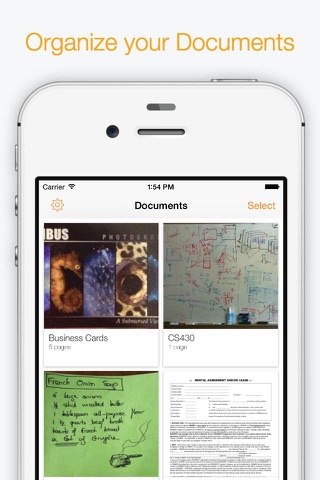Genius Sign: PDF doc signature app for iPhone and iPad
Genius Sign is the best app to sign, date, and annotate your documents.
“Genius Sign shaved off about 30 min of my daily routine.” – Jane D., realtor
“I wish I had known about this app before” – Mike C., business owner.
Have you ever had to print a contract you received by email, to be able to sign it and scan it before sending it back? Well, Genius Sign is now going to save you a lot of time, trouble, and paper.
With Genius Sign, import any document, insert your signature, some text, the date, and export it wherever you need to.
To sign, draw your signature on the screen with your finger. You can also scan your actual handwritten signature with our award-winning scanning technology for a realistic rendering.
Genius Sign features two smart technologies that save you tons of time:
“Sign Here” magically detects the pages you need to sign, avoiding you to browse through the entire document.
“Auto Repeat” enables you to repeat your initials on all the pages.
Genius Sign is free to use and has no limit on the number of documents or signatures that you can manage. Should you be interested in the premium features, you can decide to upgrade to Genius Sign+.
FEATURES:
- Create and save new signatures, either by drawing or scanning them.
- Import PDF, Word or image documents.
- Insert text and date, change their format, color, style or size.
- Precisely position your annotations.
- Quickly locate the signature fields with our Sign Here feature.
- Import documents from Genius Scan, your Photos library or any cloud service.
- Export your documents by email or to other apps.
PREMIUM FEATURES:
+ Have guests sign documents without keeping their signature in the app.
+ Flatten annotations so that no one can modify them.
+ Repeat your initials on every page of a document.
+ Export to your favorite cloud service (Box, Dropbox, Evernote, FTP, Google Drive, OneDrive, OneNote, SugarSync, WebDAV).
+ Print documents with AirPrint.
+ Duplicate documents with or without their annotations, to reuse them as templates.
+ Password-protect and encrypt your PDF files.
+ Protect Genius Sign with Face ID, Touch ID, or with a passcode.
We read and reply to every support email that we receive, and we are looking forward to your feedback. Contact us at any time at [email protected].
Pros and cons of Genius Sign: PDF doc signature app for iPhone and iPad
Genius Sign: PDF doc signature app good for
You turn an iPhone into an incredible business tool... Scanning docs and ability to easily sign and annotate docs is the best!
Genius has Made break through a in just about every aspect of document form scripting and signing. Genius is the best I have come across. Its worth trying out, I did and now I am switching from the others as Genius has taken the barriers out and improved my ability to file report form flawlessly and we restive speed.
While I have only used the application for a day or so, it already has made a significant impact on my work. The ability to not carry documents around while performing my inspections is a tremendous asset.
Amazing app !
For me its genial solution to a vert good idea! Thank you ❤️
This app has been a great time saver and really works when in a bind.
I have used it for about two months, mainly for expense tracking, and it works great. I also have used it for signing and sending documents and that was smooth and simple.
Some bad moments
The genius are back. Im a long time user of genius scan and this app is omg so good (motto mention its beautiful). I have already used it to send back a contract and hope to get more use out of it with my employees in the field.
This app is awesome nothing else like it
This app will allow us to communicate to our field staff diagnose the solution to a problem
Little to no conversation will be necessary
Unbelievable time saver resulting in better customer satisfaction
Thanks you guys are the very best
Makes signing pdfs easy and integrates into most online services for faxing, emailing, and saving pdfs.
This app is so simple to use, and it does everything you wish the other Sign apps would do. You can use multiple signatures, it saves the signatures, and you can send multiple documents at one time.
It was so efficient, I was able to sign my document and do what I needed to do in no time at all. Whereas, The other apps for signing documents I felt were restricting, and needing to redo my signature(s) all the time.
This definitely is as wonderful as the other Genius products!
I use this for every job. Combined with Genius Scan for my expenses and I can cut my "paperwork" time in half.
Love this app. Super and easy for me to fill out and sign my insurance forms. Good work Genius team!
Usually Genius Sign: PDF doc signature iOS app used & searched for
scan and sign,
fill and sign,
digital signature,
pdf scan genius,
genius scanner,
geniusscan,
genius sign,
sign documents,
pdf scanner app - scan & sign,
genius scan - pdf scanner,
genius sign - annotate pdf documents,
genius labs,
genius scanner pro,
and other. So, download free Genius Sign: PDF doc signature .ipa to run this nice iOS application on iPhone and iPad.